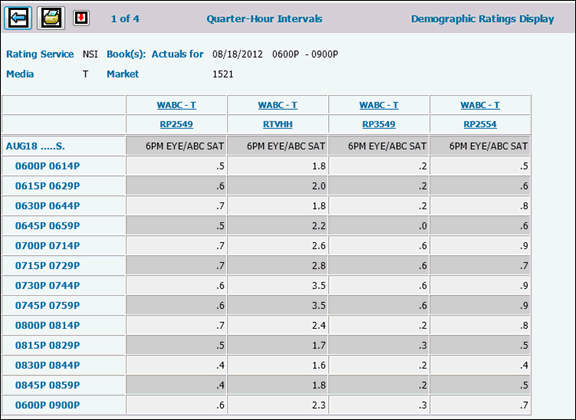
When you click the Next icon on the Demographic Ratings Display request window, the detail window displays the requested ratings information. All ratings display to three decimal places.
Demographic Ratings Detail Window
The Total row shows the average of all hours in the requested time period.
An asterisk (*) in the time period field indicates that the ratings include a requested Break Average (Brk Avg or BA) calculation.
For a local cable network, an asterisk (*) displays in place of the band code. Network ratings are for the entire market.
If the display consists of multiple pages,
you can use the Page Right ![]() and Page Left
and Page Left ![]() icons to switch between the pages.
icons to switch between the pages.
Click the Print icon to print the information displayed on the screen.
Click the Back icon to return to the request window.
Click the Save to CSV icon to save the data to a spreadsheet file.
Note: For weekly ratings display, the statistics are displayed using the Saturday (week of) dates. If the Specific Date or Start Date keyed is not a Saturday, the ratings display will show the preceding Saturday date, but the Day reported will be the date or day(s) specified.