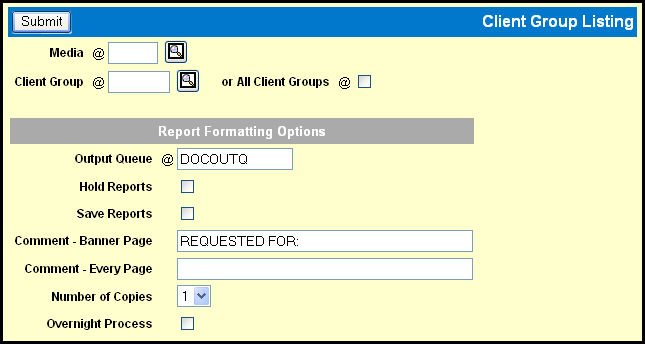Client Group List
The Client Group List option allows you to print a list of agency-defined
client codes that were grouped together in Client Group Definition. These
group codes enable you to print reports for all clients in the group with
one request, as well as total all requested clients in a summary format.
To create a client group list, select Lists
| Client Group List.
Client
Group Listing Window
Key in a Media.
Key in a Client Group or select the All Client Groups
check box.
Accept or change the Report
Formatting Options.
Click the Submit button to submit your request.
Click the Reports icon in the Broadcast toolbar to
view the report.
Client
Group List Report
Related Topics