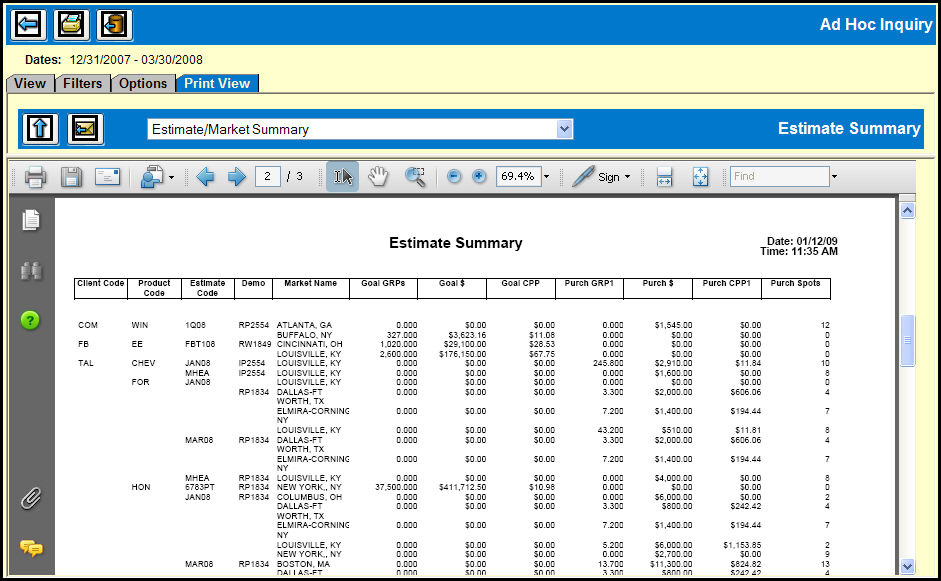
The Print View tab displays an embedded Adobe Reader window that allows you to preview and print your Ad Hoc Inquiry report.
Use the blue Maximize icon to see a full screen version of your Ad Hoc Inquiry report.
Use the E-mail icon to e-mail the Ad Hoc Inquiry report to other users.
Click the Print button in the Adobe Reader window to print your report.