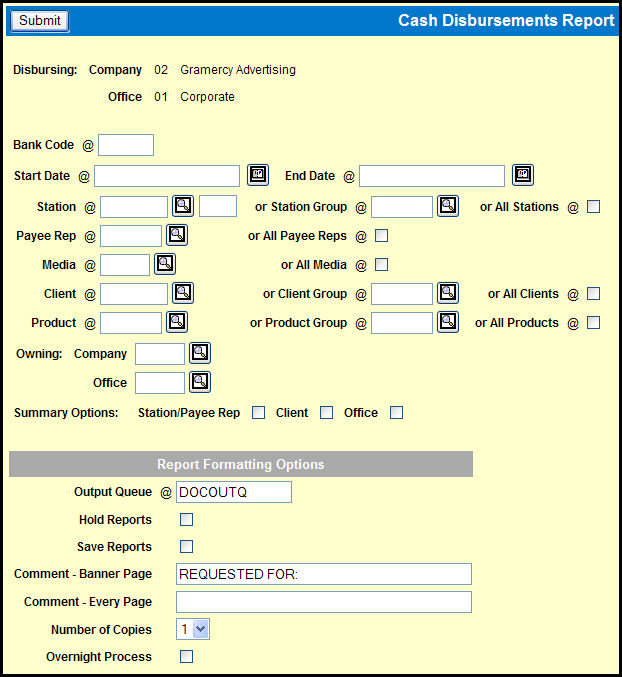
The report is totaled by client for a station, then by all clients for that station. After all the station pages, totals are shown by media and cash account/bank code, then totals are shown by check/void dates. The report summarizes by station/payee, client and office.
The report serves as a “subledger” view of all disbursements that have been made against the General Ledger cash account. If you request the report by a single station or payee rep, the report is also very useful in determining the total amount paid to the vendor for a particular time period. If requested by a single client, you may print the total amount paid on behalf of a client.
To create this report, select Media Accounting | Broadcast Media Accounting | Cash Disbursement Report.
Cash Disbursement Report Window
Key the Bank Code that the checks were written against.
Key or use the Broadcast Calendar Lookup to specify the Start and End Date range for the report.
Key or Lookup the Station call letters and Band code, or Station Group, or select the All Stations check box.
Key or Lookup the Payee Rep or select the All Payee Reps check box.
Key or Lookup the Media or select the All Media check box.
Key or Lookup the Client, a Client Group, or select the All Clients check box.
Key or Lookup the Product, a Product Group, or select the All Products check box.
If you want to restrict the data to cash disbursements made by a specific owning office, key or Lookup the Company and Office codes. If company/office is specified, the report includes only clients owned by the specified company/office.
If you do not want to show all of the detail in the report, you can select one or more of the Summary Options check boxes.
Choose your preferred Report Formatting Options.
Click the Submit button.
Click the Reports icon in the MediaBank A|V toolbar to display the View Spool File window where you can access your report.