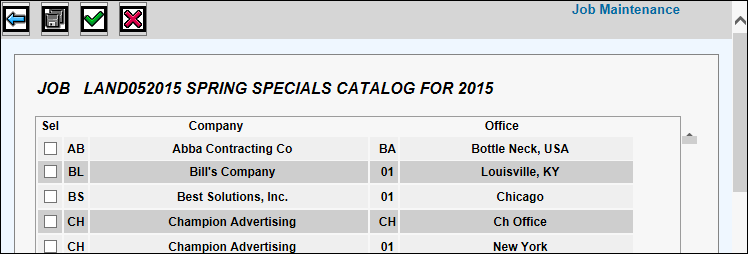
This function is unique as it allows staff to enter time against jobs if you are using Office Authority and the staff member does not have authority to the job's office. Job Office Authority overrides Office Authority and is set up when opening a job in Workflow or Job Maintenance. When AdClock is launched, only the companies/offices you selected in Job Office Authority as well as the companies/offices assigned in Office Authority will have access to the job. This allows sharing of resources across offices for timesheets without requiring that Office Authority be granted to those resources on a wide scale.
Note: If Office Authority is not turned on, and if all companies/offices should have access to the job in AdClock, then there is no need to use Job Office Authority. The job will be available to all companies/offices in AdClock.
To give access to a job in AdClock when Office Authority is turned on and the user does not have authority to the job's office, click <Job Office Authority> on the Job Maintenance Detail Window in either Workflow or Production Maintenance. All companies/offices to which you have access in Menu Security (MSMENU) displays.
Click in each Sel box beside the applicable companies/offices that should have access to the job in AdClock.
Click the Save icon.
.