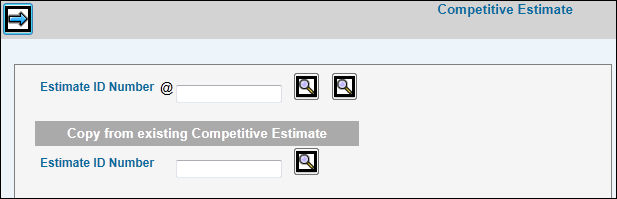
Select Estimating|Competitive Estimates|Competitive Estimate Entry.
Competitive Estimate Entry Prompt
Key the Estimate ID Number.
Or
To copy from an existing competitive estimate, move to the copy section then key the Estimate ID Number from which you want to copy information.
Click the Next icon ![]() to advance to the Competitive
Estimate Header window.
to advance to the Competitive
Estimate Header window.
Note: If you do not have authority to enter/change internal or external estimates, all subsequent windows display in "Display Mode" only.