Account Schemes Rpt Setup
This option allows you to create a scheme for how you want the columns
arranged on some of your travel and entertainment reports. In this way,
you can classify all of your travel and entertainment ledger accounts
under categories. You may change your schemes at any time to reflect additions
of new accounts, reclassification of the columns to have new meanings,
or the removal of accounts.
Select AdExpense|Database|Account
Schemes Report Setup.
Account
Schemes Report Setup
This Window lists all accounts in your Ledger Profile
that have been marked as being Travel Accounts and Entertainment Accounts.
Specify the columnar order in which the information for the account
is to appear on reports.
Click the Save icon  .
.
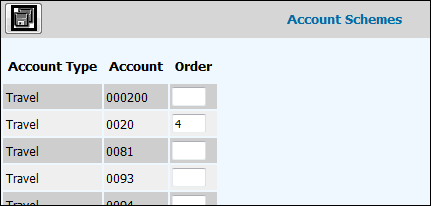
![]() .
.