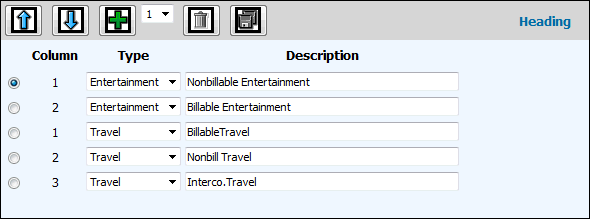
Select AdExpense|Database|Headings.
Account Schemes Headings Window
Select the type of expense for which you want to set up a heading from the Type drop-down list.
If you need to add more columns for an expense type,
click the Add icon ![]() .
.
Key a description for each
column heading then click the Save icon ![]() .
.