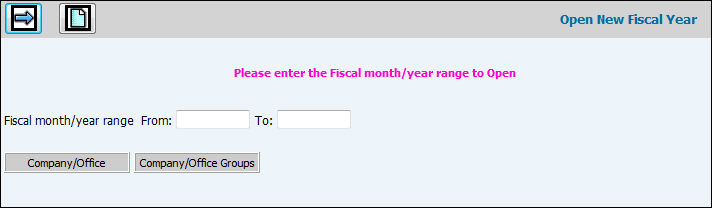
To update prior year balance sheet account balances to the balance forward file for the new year, key the Fiscal Month/Year Range to open in the From/To fields.
To open a fiscal year for a single company/office or a group of companies/offices, click the applicable selector buttons. To open multiple offices for a single company at the same time, you must use the group feature. To use the group feature, you need to set up groups in the Reporting Co/Off Group Maintenance option located in the Data Base Maintenance folder
Click the Next icon to open the new fiscal year and to update prior year balances for balance sheet accounts to the balance forward file for the new year being opened.
Opening A Fiscal Year Error Messages/Explanations
Message |
Explanation |
| Open New Fiscal Year already in process. Try later. | Self Explanatory. |
| Co/Of already open for fiscal year. | Self Explanatory. |
| Year span incorrect. Please check | The From Month to the To Month must span one full year; i.e., if From Month is 02, then the To Month must be 01. If the From Month is 01, then the From and To Years must be in the same year; however, if From Month is not 01, then the From and To Years cannot be in the same year. |
| Already TWO years open. Cannot open another. | Only two fiscal years can be open at a time. |
| Month overlaps last fiscal | The Begin and End Month of Fiscal years must be the same; i.e., if the Begin month of the last fiscal year is 01 and the End month is 12, then the Begin month for the new fiscal year must be 01 and the End Month must be 12. |
| Not contiguous with last period | The Begin Month/Year of the next fiscal year must start with the same Month/Year as the prior year; i.e., if the prior year started with 01/2013 to 12/2013, then the next open year must start with 01/2014 to 12/2014. |
| Too early. Cannot open year until the 1st | You cannot open a new fiscal year until the 1st day of the “Current” End Month/Year; i.e., if the “Current” End Month/Year is 12/2013, you cannot open 2014 until 12/01/2013. |