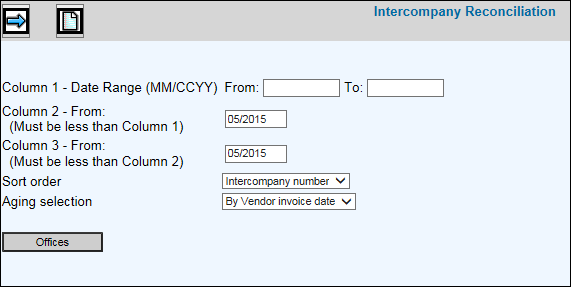
Select General Ledger|Reports|Intercompany Reconciliation.
Intercompany Reconciliation Prompt
The report has three aging columns. In each of the columns, indicate in MMCCYY format how the aging is to occur. After keying the from/to months for column 1, you need only key the FROM month/year in the remaining column selections. Dates entered in Column 2 and Column 3 must be prior to the date entered in the Column 1 From/To fields. The system controls the TO field to prevent date overlapping. You may have a very narrow or very broad aging. One column could be for a single month, while another is for a span of several months.
Example: If you want the three aging columns to be for 12/2008, 10/2008-11/2008, and 01/2008-09/2008, you will key dates as follows:
Column 1: 12/2008 to 12/2008
Column 2: 10/2008 (will report from 10/2008 up to the date in Column 1) This date must be less than Column 1.
Column 3: 01/2008 (will report from 01/2008 up to the date in Column 2) This date must be less than Column 2.
From the Sort Order drop-down list, indicate the order in which you want the report sorted. In order by the Intercompany Number you assigned in your client profile or in order by the Client Code you assigned.
From the Aging Selection drop-down list, indicate the date to use for the aging process. Age by Vendor Invoice date or Age by Entry Date.
To limit information that is collected by office, click <Offices> and select office(s) from the displayed list.
Click the Next icon ![]() to display the Printing
Selections Window.
to display the Printing
Selections Window.