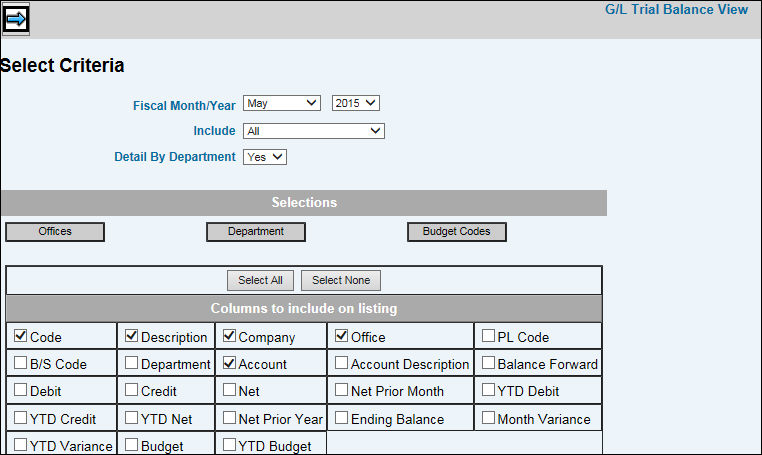
Select General Ledger|Inquiries|G/L Trial Balance View .
Key the Fiscal Month/Year for which you want to collect G/L information.
From the Include drop-down list, select ALL Accounts, Balance Sheet Accounts, P/L Accounts, or Trial Balance.
From the Detail by Department drop-down list, select Yes to break detail down by department; otherwise, select No.
To limit information that is collected, click any of the selection buttons and make selections from the displayed list.
Click in the box next to each column description you want to include on the report.
Click the Next icon to display the report. To export the report to a spreadsheet, click <Export to Spreadsheet>.