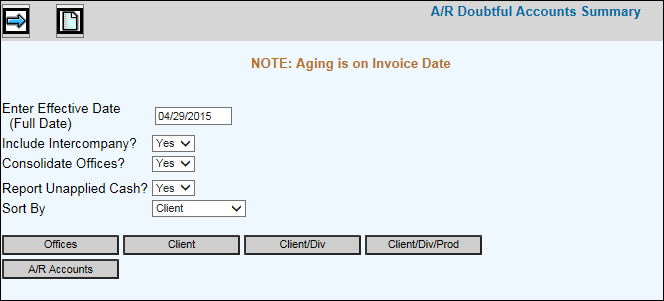
Select Accounts Receivable|Reports|Doubtful Account Summary-Date.
Doubtful Account Summary Date Prompt
Key the Effective Date in MMDDCCYY format. Calculations use this date along with the invoice date to arrive at balances in the aging categories.
Select Yes to include intercompany balances; otherwise, select No.
Select Yes to consolidate offices on the report (clients across all offices are listed alphabetically on the report), otherwise, select No (clients for each office are listed separately).
Select Yes to report unapplied cash; otherwise, select No.
Select to sort by client or account/client.
From the Report Based On drop-down list, select to base the report on current activity as of today, or recreate from history.
Note: Viewing is not recommended if printing from history due to the resource intensive nature of the report.
To limit information that is collected, click any of the selection buttons and make selections from the list. The <A/R Accounts> selection button only shows accounts that are set up as A/R accounts in the Chart of Accounts Definition Subsidiary Type.
Click
the Next icon ![]() to display
the Printing
Selections Window.
to display
the Printing
Selections Window.