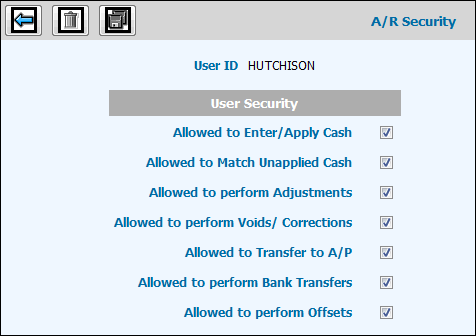
Note: Depending on how your company was installed, some functions may not be available for use. These functions will be ”grayed out” on the Security Window.
Select Accounts Receivable|Database|A/R Security.
Key/Select the User ID of the user for which you are setting up security.
Click the Next icon ![]() to display
the Security Entry Window.
to display
the Security Entry Window.
Click in the applicable box beside each security function you want the specified user to have.
Allowed to Enter/Apply Cash – User can apply cash received to invoices, enter as unapplied, enter miscellaneous cash, and interoffice cash.
Allowed to Match Unapplied Cash – User can match invoices against a receipt previously entered as unapplied.
Allowed to Distribute Interoffice Cash – User identifies the clients and offices to receive the cash then moves the cash from interoffice status and enters it as Unapplied Cash on the Accounts Receivable of the receiving office. Note: Depending on how your company was installed, Distribute Interoffice Cash may not be available for use.
Note: Depending on how your company was installed, Distribute Interoffice Cash may not be available for use.
Allowed to Perform Adjustments – User can reduce the balance of a receivable or eliminate the total amount of a receivable (without applying cash).
Allowed to Perform Voids/Corrections – User can void payment records and make corrections.
Allowed to Transfer to A/P – User can transfer amounts to Accounts Payable if a client has overpaid and is due a refund.
Note: Depending on how your company was installed, transferring to AP may not be available for use.
Allowed to perform Miscellaneous Adjustments – User can make adjustments without having to obtain an adjustment number from Corporate. These adjustments only include outstanding A/R invoices due to currency conversion differences and withholding taxes that are in excess of the maximum limit defined in the A/R Account Defaults option and the Agency Profile.
Note: Depending on how your company was installed, Miscellaneous Adjustments may not be available for use.
Allowed to Perform Bank Transfers – User can transfer dollars from one Bank to another Bank
Allowed to Perform Offsets – User can mark as ”paid” or ”applied” invoices or unapplied checks that net to zero but do not have the same invoice number or check number.
When finished, click the Save icon ![]() .
.