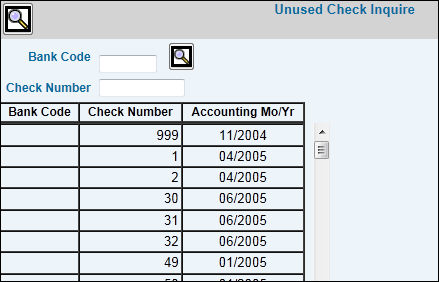
Select Accounts Payable|Void Checks|Unused Check Inquiry.
Scroll down the list of displayed unused checks to view checks. To immediately go to unused checks by Bank Code or Check Number, key applicable data in the Bank Code or Check Number fields then click the Search icon located in the Blue Icon Bar. Only unused checks matching your search criteria display.