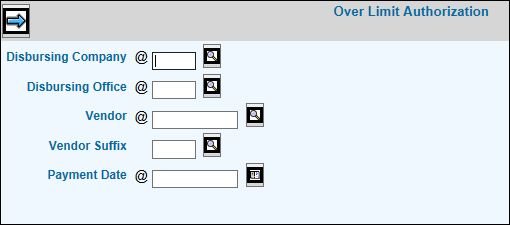
Note: Payments must be processed on the same day the authorization takes place; otherwise, authorization must be redone.
Select Accounts Payable|Checks Processing|Over Limit Authorization.
Over Limit Authorization Prompt
Key the Disbursing Company and Office codes in the applicable fields.
Key the code of the vendor for whom you are authorizing payment over the limits.
If vendor suffixes have been set up in Common Vendor, key or select the Vendor Suffix that is applicable to the address to which you want to send checks.
Key or select the Payment Date. The payment date cannot be before the current date.
Click the Next icon to display the Approval Amount field.
Key the amount you want approved for payment.
Click the Save icon.
Note: Payments must be processed on the same day the authorization takes place; otherwise, amounts will have to be reauthorized again.