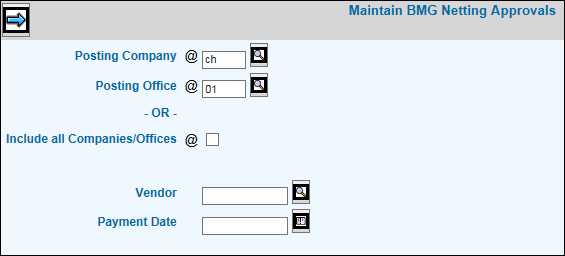
BMG is a multi-currency netting center that allows companies to improve cash flows by processing the payment of their foreign vendor invoices. Netting reduces costs such as transfer fees, payment transactions and prevents loss of value and foreign exchange (FX) spreads. To use netting, companies upload their approved vendor invoices from their A/P System through the standard FTP transmission using a file format that is compatible with the BMG Netting file format. Once the file is retrieved, BMG performs the netting using their exchange rates then informs each vendor of what is due to it in its local currency. The netting process is performed according to the netting cycles determined by the payment date in the transmitted file. BMG issues just one payment to the vendor to cover all invoices in the required currency. Any difference between the local currencies that is revalued at the BMG rate is at a gain/loss per invoice; therefore, making any exceptional amount easy to investigate. After netting, a file is converted to a bank statement that goes back to the company for invoice reconciliation and reporting.
Select Accounts Payable|Miscellaneous Operations|Maintain BMG Netting Approvals.
Maintain BMG Netting Approvals Prompt
Key or select the originating company/office in the Posting Company and Posting Office fields.
Click in the Include all Companies/Offices check box to show invoices that you want to approve for all companies/offices.
Key the netting Vendor code to limit the collection of information by the specified vendor. The vendor must be set up as a netting vendor.
To limit the collection of information by disbursement date, key the specified date in the Payment Date field.
Click the Next icon to display the Approvals Window listing unpaid invoices for the Posting Company/Office.
Note: If a payment selection has been made and the file has already been sent to the BMG bank, but not posted, approvals are not allowed and you cannot proceed until the transaction is completed.
Maintain BMG Netting Approvals Window
To select all unpaid invoices, click the Select All icon. To manually select invoices, click the Approved box beside each invoice you want to approve for payment. Note: If a previous netting collection is active, all invoices that do not have an approved checkmark will be grayed out. No further approvals can be made until the collection is completed.
Click the Save icon when finished.
To export information to a spreadsheet format, click the <Export to Spreadsheet> button.