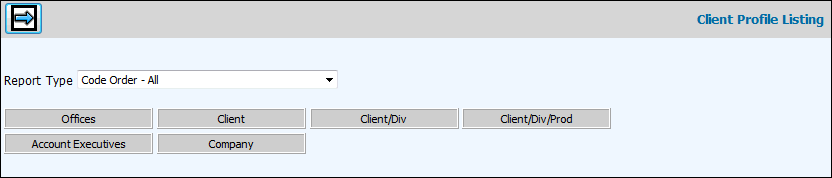
Select Data Base Reports|Production Client Profile Full.
From the Report Type drop-down list, select the following clients you want to include:
Code Order All. All clients are included and the listing prints in client code order.
Code Order Active Only. Only active clients are included and the listing prints in client code order.
Code Order Inactive Only. Only inactive clients are included and the listing prints in client code order.
Alpha Order All. All clients are included and the listing prints in alphabetical order based on the client's sort code.
Alpha Order Active. Only active clients are included and the listing prints in alphabetical order based on the client's sort code.
Alpha Order Inactive. Only inactive clients are included. Listing prints in alphabetical order based on client's sort code.
Clients Assigned to Selected Account Managers. Used in conjunction with the Account Executives button where you select the account executives to whom the clients you want to include are assigned.
All Clients in Account Manager Order. All clients are included in the listing and they print in account manager order.
Billing Interface Cross Reference Listing. For AdVault® SPOT/PRINT/NETWORK users.
To limit information that is collected, click any of the Selection buttons and make selections from the displayed list. Only information you select will be collected and displayed on the report.
Click the Next icon ![]() to display the Printing
Selections Window.
to display the Printing
Selections Window.