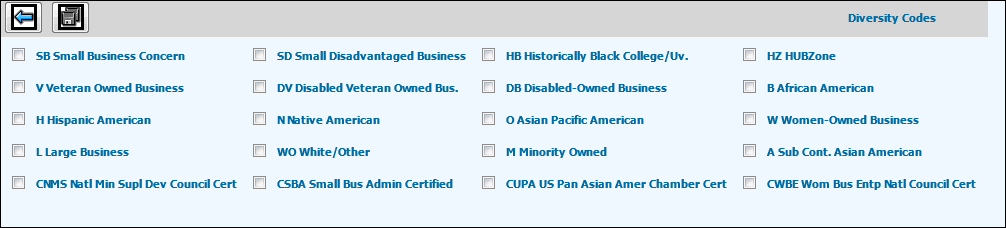
This window may be accessed from the Common Vendor Detail Window by clicking <Diversity Codes> on the Icon bar.
If you require Diversity reporting, click <Diversity Codes> to display a list of codes. Select as many codes as they apply to this vendor. The specified vendor will show up on reports when diversity codes are used to collect information.