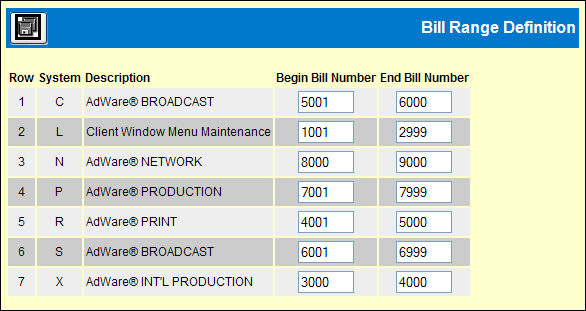
Select Data Base Maintenance|Bill Range Definition.
Key the sequence number to be used as the Beginning Bill Number each month for each media system. Keep in mind that this beginning number is always increased by 1. Also, the month number, from 01 to 12, precedes the sequence number when the bills are generated. Example: The calendar month is January and the Begin Bill Number you key starts with 0001. Taking into consideration that the bill number is always increased by 1, the first bill that is generated will be numbered 1-0002.
Note: In Print, if a client is shared across multiple offices, the bill number designation is determined by the client's owning office.
Key the End Bill Range of the sequence numbers to be used in generating invoices, for each media system. This should be the maximum number of invoices that are expected to be generated in one month for the company/office. The Ending Bill number cannot be zero if the beginning number is <> 0.
Click the Save icon when finished.