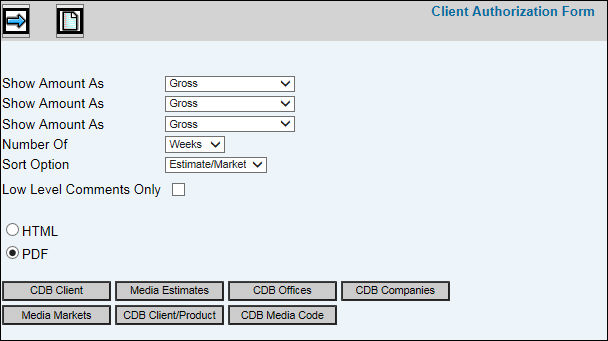
The report type that generates is based on your requested detailed information provided on the fill-in window that displays for each named button.
Select Traffic|Client Authorization Form
Client Authorization Form Prompt
From the Show Amount As drop-down lists, select applicable information.
From the Number Of drop-down list, choose Months or Weeks.
From the Sort Option drop-down list, select to sort by Estimate/Market or Estimate/Date.
To print the lowest level comments, click the “Low Level Comments Only” checkbox. To print all levels of Report Comments, leave the checkbox blank. Report Comments are set up in the Central Data Base|Admin|Report Comments Maintenance option.
Report Comments Hierarchy for Client Authorization
PDF is selected by default.
From the Selections area, select information from at least one category.
Click the Next icon to generate the report.
Any M targeted comments that you enter in Estimate Definition will print on the signature page just above the "Accepted and Agreed to" signatures.
The standard company legal terms and conditions display on the last page.
When this form displays to the screen, you may save as a PDF, e-mail to others or print for your records or all of these.
Heading |
Explanation |
Market |
Market (in alpha order) for this placement |
Medium |
Type of placement (Bulletin, Poster, etc.) |
Unit Size |
Physical Dimensions in feet, height by width |
Location |
Geographical location, by street |
Start Date |
Date that this placement begins |
End Date |
Last date of this placement |
Number of Weeks |
Number of full weeks for this placement |
Cancel Date |
Last date when agency may cancel this order. |
Gross |
Gross cost of this placement. |