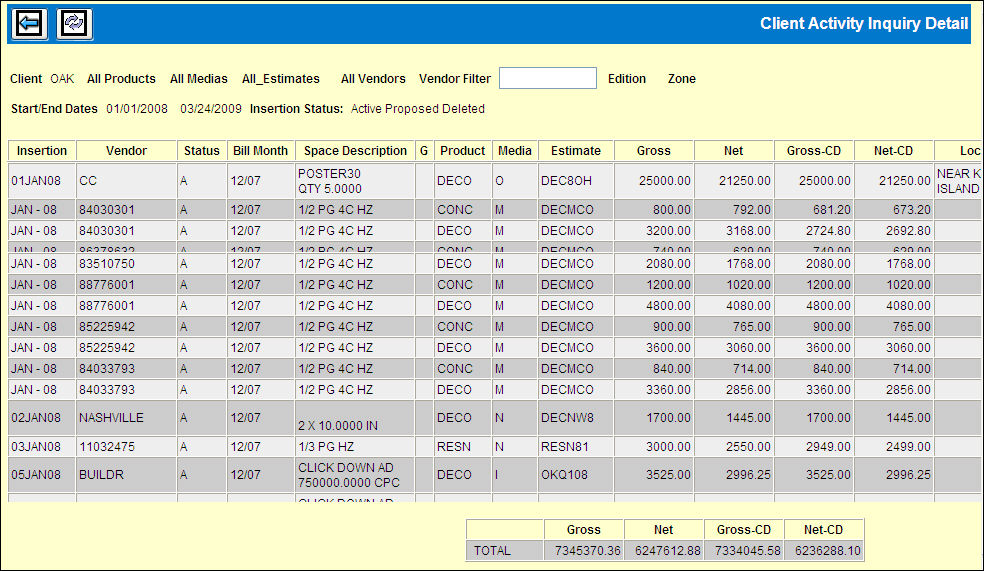
When you click the Next icon on the Client Activity Inquiry window, this window displays the requested information. If you requested more than one vendor, amounts are subtotaled by vendor within the list. The total for all vendors displays at the bottom of the window.
Client Activity Inquiry Detail Window
Use the bottom scroll bar to view all detail. Location detail begins after financial detail. At the far right is a scroll bar that enables you to scroll through all vendors and insertions.
If you requested multiple vendors, you may temporarily filter the display to show only one vendor. Key the vendor code in the Filter field and click the Refresh icon ![]() . Key a different vendor and click the icon again to display that vendor, or click the icon with the vendor field blank to return to displaying all the selected vendors.
. Key a different vendor and click the icon again to display that vendor, or click the icon with the vendor field blank to return to displaying all the selected vendors.