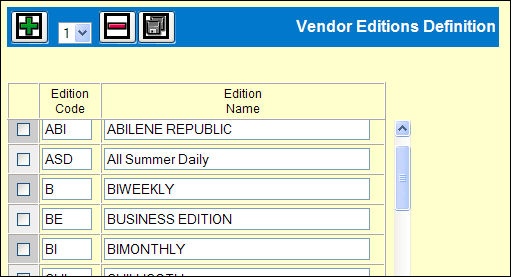
To define editions:
Select Admin | Vendor Editions Definition.
Vendor Editions Definition Window
Click the Add icon ![]() one or more times to add one or more blank rows.
one or more times to add one or more blank rows.
For each edition being defined, key the Edition Code and Edition Name on one row.
Click the Save icon ![]() to save the editions and return to the previous page.
to save the editions and return to the previous page.
To remove an edition so that it is no longer available for use in PRINT:
Follow the first three steps above, then click the check box to the left of each edition to be removed.
Click the Remove icon ![]() .
.
Click the Save icon to save the change and return to the previous page.