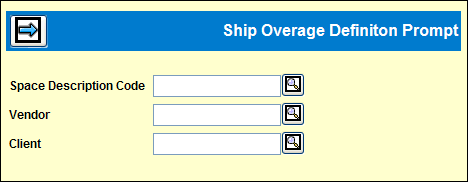
These profiles can be by Space code and/or Space code/Vendor Code, and/or Space code/Client code, or all codes. Space code is always required.
These amounts will be reported on Buy Module, Client Activity Report, Traffic (Insertion Order with Revisions and Shipping Instructions), and as Ordered vs. Shipped Quantities on Reports and Inquiries in Out-of-Home and Traditional Print Buying.
Ship Overage Definition Prompt Window
Key or look up a Space Description Code.
Key Vendor or Client codes as optional.
Click Next icon.
Ship Overage Definition Detail Window
For each Space Description Code, key an optional Vendor Code and/or Client Code.
Key the Overage Percent as a whole number. 0 is not a valid overage percent. The amount must be greater than zero.
Click the Save icon. The Space Description Name will be retrieved from the Database.
This profile is used for buying in the Out-of-Home and Traditional Buy Module.