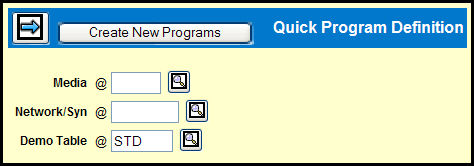
To use this option select, Research | Quick Program Definition.
Quick Program Definition Prompt Window
Key or Lookup the Media.
Key or Lookup the Network/Syn.
Key or Lookup the Demo Table code.
At this point you can proceed in one of two ways depending on how you want to define programs:
Click the Next icon to select all existing programs for this Media, Network/Syn, Demo Table set and proceed to the appropriate Demo Selection Window.
Click the Create New Programs button to create new programs for this Media, Network/Syn, Demo Table and proceed to the appropriate Demo Selection Window.