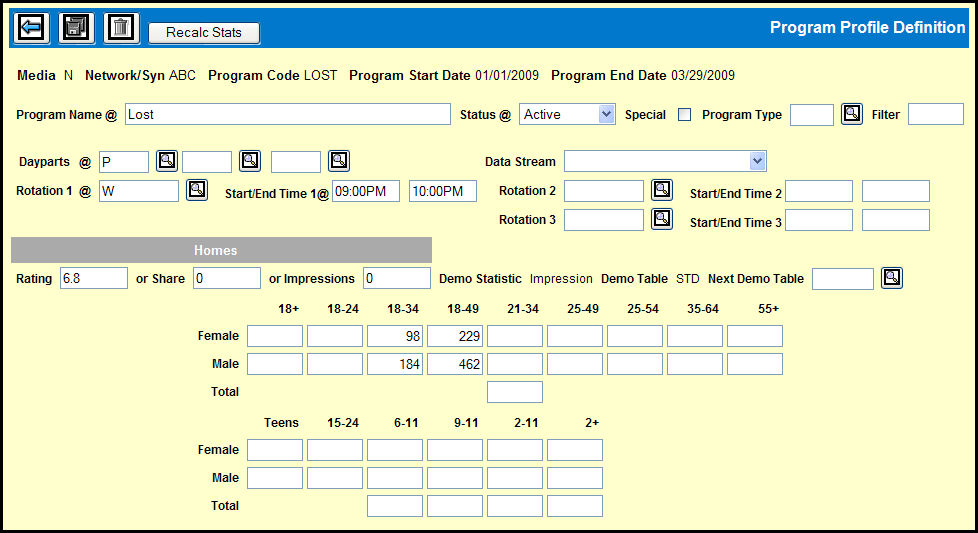
The Program Profile Definition Detail Window allows you to specify the statistics that you want to use in the program profile.
Program Profile Definition Detail Window
Key a descriptive name in the Program Name field. You can use up to 30 characters.
By default the Status code is set to Active. You can use the drop down to select Suspended. If a program is suspended, it is not available for new units in either Negotiator or the Buy Module.
You will then work through the rest of the available fields and controls on the Program Profile Definition detail window. To learn more, use the following links:
If you are editing an existing program profile, click the Recalc Stats button to validate and total your statistics.
Click the Save icon.
If you keyed a code in the Next Demo Table field, that demo table will appear. You'll then key in the appropriate demo fields that appear in the second Demo Table and click the Save icon again..
If you selected the Delay Update check box on the prompt window, your statistic settings will be saved, but the program profile will not be updated, and you'll automatically return to the Program Profile Definition Prompt Window.
If you did not selected the Delay Update check box on the prompt window, your statistic settings will be saved, the program profile will be updated, and you'll automatically return to the Program Profile Definition Prompt Window.
If there are no units scheduled for this program in either Negotiator or the Buy Module and you no longer need it, you can use the Delete icon to delete this profile.