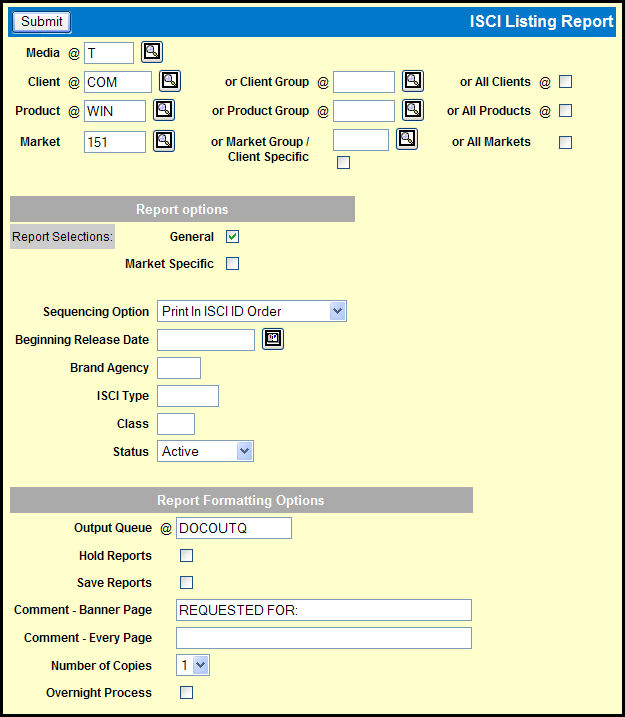
To create an ISCI List, select Traffic | ISCI List.
Key a Media code.
Key a Client, Client Group, or select the All Clients check box.
Key a Product, Product Group, or select the All Products check box.
Key a Market, Market Group, or select the All Markets check box.
Choose your preferred Report Options.
Choose your preferred Report Formatting Options.
Click the <Submit> button.