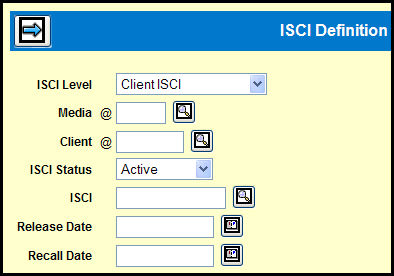
Select Client ISCI from the ISCI Level drop down list.
Key in the Media and Client codes.
By default the ISCI Status is set to Active.
Optionally, you can key in the ISCI, Release Date, and Recall Date fields to save time filling in the Definition details.
Click the Next icon to display the Client ISCI Definition window.