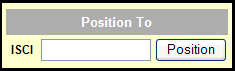
If the table in the Client ISCI Definition window contains multiple rows, you can quickly target the ISCI you’re looking for by using the Position To feature.
To do so:
In the Position To panel, fill in the ISCI field.
Click the <Position> button.
This will advance the display to and select the first row containing an ISCI code that starts with the characters you typed.