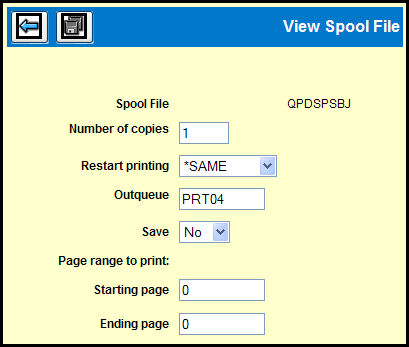
You can changes some of the default printing settings.
Type the number of copies.
Select an option from the Restart Printing drop down. (If you select multiple files, the Restart Printing from a specific page field is disabled since different spool files can have different page number.)
Type an output queue name in the Outqueue field.
Select an option from the Save drop down.
In the Page Range to Print section, key a Starting Page number and an Ending Page number to print only those pages falling between the specified page number range.
Click the Save icon ![]() to apply the changes.
to apply the changes.