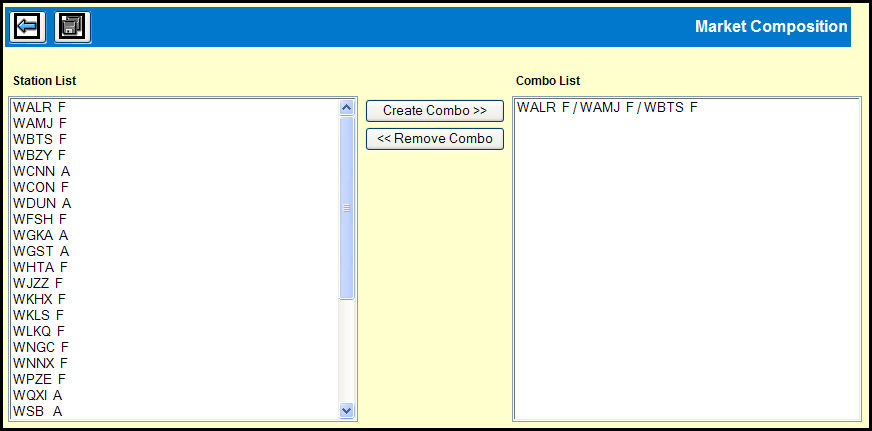
The Create Combos option allows you to combine and treat a group of stations as one. You can create multiple combos and you can include the same station in more than one combo. The Combo stations are now treated as one station until you exit this option.
Use Ctrl+Click or Shift+Click to select the stations from the Station List that you want to combine.
Click the Create Combo button to add the stations to the Combo List.
Click the Save icon.
Click the Back icon to return to the Radio Market Composition Detail window and you'll see your newly created combo stations.
Select the combo in the Combo List.
Click the Remove Combo button
Click the Save icon.