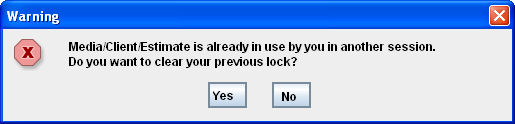
When the Buy Module is improperly closed, such as when a network connection is lost, or the buy is open in another session of the Broadcast application, a buy can become locked.
When a buy is locked and you attempt to open the worksheet, you'll see a warning dialog box:
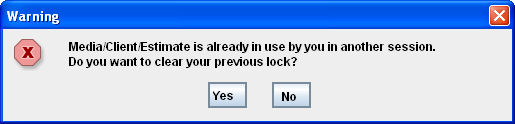
If you do not have the buy open in another session, click <Yes> to clear the lock and then open the worksheet.
If you have the buy open in another session open, click <No>, then close this session and display the open session.
To avoid locked buys, remember to always close the Buy Module by clicking the <Clear All> button from the Startup tab then clicking the red X button located in the upper right corner of the Buy Module window. You should then log out of BROADCAST by clicking the Sign Off button.
You must click <OK> to close the dialog box before you can continue.
If you happen to click anywhere on the screen while a warning dialog box is displayed, the dialog box will drop to the background. To display the dialog box, minimize all open windows until you see it.