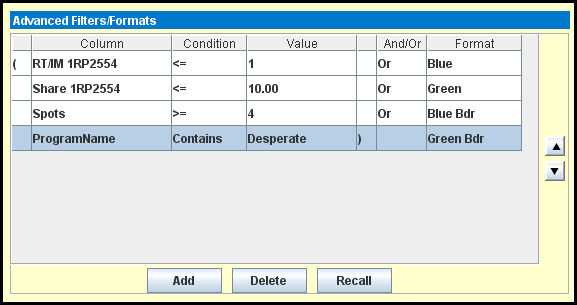
Worksheet data can be filtered using the Advanced Filter option. Advanced filtration helps further organize worksheet data according to the filters that are set. Worksheet data can be filtered based on statistical, text, and date-based columns. Conditional formatting can also be applied to identify data that meets certain criteria. You can even use color to make certain items stand out.
Criteria in the Advanced Filter columns must be selected and applied before filtering capability can take affect.
The Advanced Filter/Formats table provides you with drop down lists in the Column, Condition, And/Or, and Format cells, just click in the cell and a drop down list will appear so that you can select from the available options.
To create an Advanced Filter/Format:
Click <Add> to add as many rows as you need to the Advanced Filter/Format table.
If you are going to be creating a complex formula, you can type an opening parenthesis in the first column.
Click a cell located under the Column heading and select one of the available columns from the drop down list.
Select an operator from the Condition drop down list.
Key in a Value to compare the condition against.
If you are going to be creating a complex formula and want to separate one filter from the next, you can select an closing parenthesis in the next column.
Use the And/Or drop down to add an And or an Or operator to your formula.
Use the Format drop down to specify how you want to highlight the condition that you are specifying on a line of your formula. You can select from a number of colors for the text as well as the border.
Example Advanced Filter/Format Section
Click <Apply> on the main filter window to apply these filters/formats to the worksheet.
Once a filter has been applied, a “Filter Applied!” message on the worksheet lets you know that a filter has been applied.
Use the <Delete> button to delete the selected row.
Use the <Recall> button to recall any previous Advanced filters/formats that were set.
Use the <Clear> button on the main filter window to clears Advanced filters/formats.
The Advanced Filters/Format section in the Filters tab will automatically show any conditional formatting formulas entered in the Buying Profile Definition, but the filter will not be activated. To activate these conditional filters, simply press <Apply>.