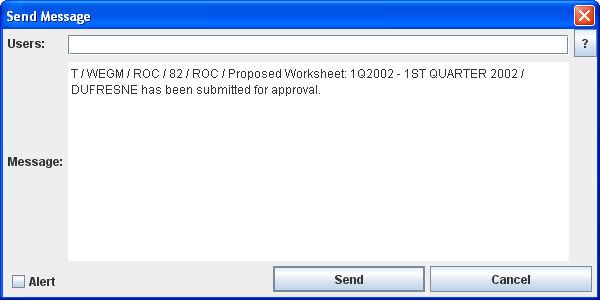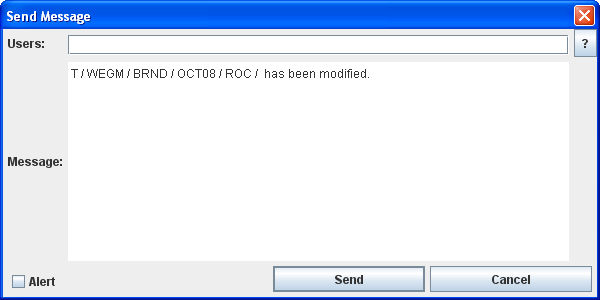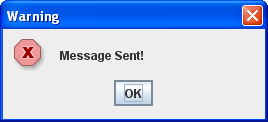Retrieve a list of Proposed or Active Buys.
Select the row contain the buy that you want to create a message about.
Click the Message button.
You'll then see a Send Message dialog box. By default the Message section will contain information identifying the buy/worksheet as well as short message describing the most common operation depending on whether you are working with proposed or active buys. However, you can edit the message as appropriate for you needs.
-
When you are working with proposed buys, you'll see a Send Message dialog box similar to this one.
-
When you are working with active buys, you'll see a Send Message dialog box similar to this one.
Type MediaBank A|V user ID of your colleague(s) in the Users field.
Add your message to the Message field.
Select the Alert check box if you want to make the display more prominently.
Click the Send button.
You'll see a Message Sent dialog box that acknowledges the operation.