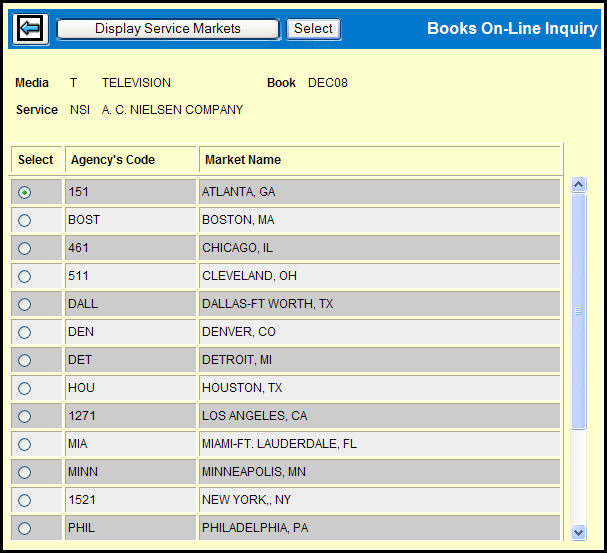
The table that you see in the details window will depend on which option you selected from the Inquiry Option drop down menu.
Show Stations for a Book & Market
Show Markets for a Book and Station
Each of the tables will contain one or more of the columns described here.
To copy an item from a displayed list to the Prompt page for further inquiries, select the radio button to the left of the item and click the Select button.
Both the Show Markets for a Book and Show Markets for a Book and Station detail windows contain a Display Service Markets button. Clicking this button will add rows to the list of markets. These additional rows will show the rating service market name and Svc Code.
Display Service Markets Example