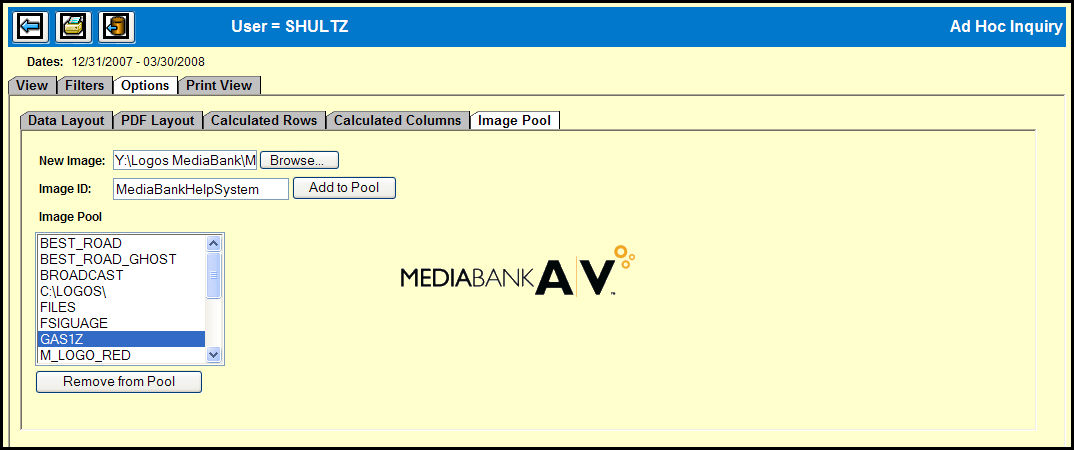
Authorized users have the ability to add images to the Image Pool. Once images are added to the Image Pool, all users have the capability of including these images on their reports by selecting them from the list of available images.
To add an image to the pool:
Click the Browse button to locate and select your image file.
Assign the file an Image ID.
Click the Add to Pool button.
You'll then see that Image ID appear in the Image Pool list box.
To remove an image from the pool:
Select the Image ID from the Image Pool list box.
Click the Remove from Pool button.