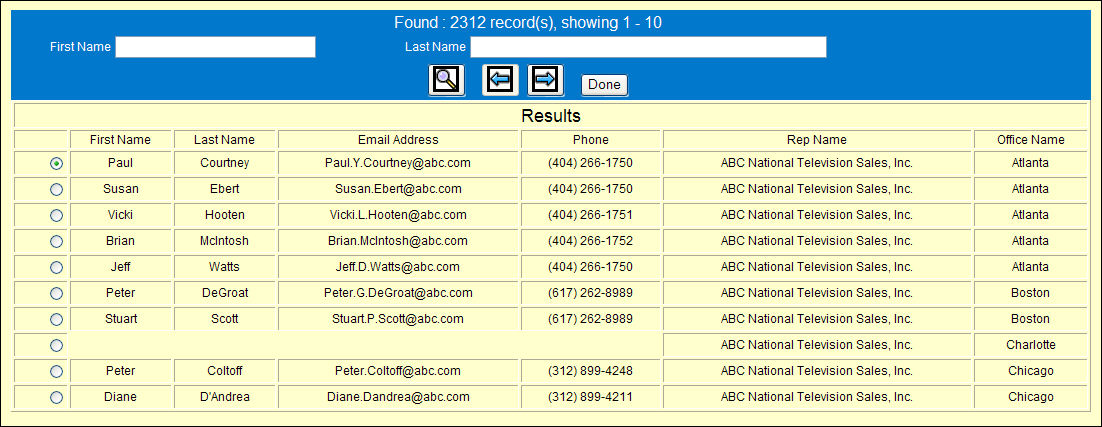
If you're going to be using ePort for transmitting orders and makegoods, you will need to add the eBiz contact information to the Station Contact Definition. However, before you can do so, the station reps must enter their contact information in the eBiz for Media registry (www.ebizformedia.com). Every evening MediaBank A|V will download contact information from the eBiz for Media registry and make it available in Broadcast.
To add eBiz contact information to the Station Contact Definition:
Click either the eBiz Station Contacts button or the eBiz Rep Contacts button.
When you do, Broadcast will search the eBiz database and display the station rep contact information associated with the Station Call Letters that you entered.
eBiz Contacts Search Results Window
Note: Contacts in the <eBiz Station Contacts> or <eBiz Rep Contacts> lookups will not display if a valid email address is not listed for the contact in the ePort database.
You can then select the option button adjacent to the contact information for your station rep and click the Done button.
As soon as you do, the selected contact information will be added to the eBiz Contact Information section of the Station Contact Definition detail window.
Station Contact Definition Detail Window
Select the Rep Firm? check box if the eBiz Contact Information is a Rep Firm.
Click the Save icon.