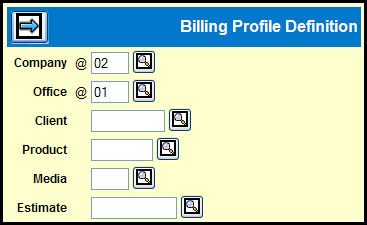
On the Billing Profile Definition Prompt you'll specify the level of the billing profile that you want to work with by filling in the appropriate fields.
Billing Profile Definition Prompt Window
The Company and Office fields are automatically filled in based on the codes you entered when you logged in to MediaBank A|V. However, you can key or Lookup other Company and Office codes if you have authority to do so.
If you want to create or maintain the office level profile, leave the remaining fields blank.
If you want to create or maintain the client level profile, key or Lookup the Client code, leave the remaining fields blank.
If you want to create or maintain the product level profile, key or Lookup the Product code, leave the remaining fields blank, and click the Next icon.
If you want to create or maintain the media level profile, key or Lookup the Media code, leave the remaining field blank, and click the Next icon.
If you want to create or maintain the estimate level profile, key or Lookup the Estimate code.
Click the Next icon and you’ll see the Current Billing Address tab of the Billing Profile Definition tabbed interface.