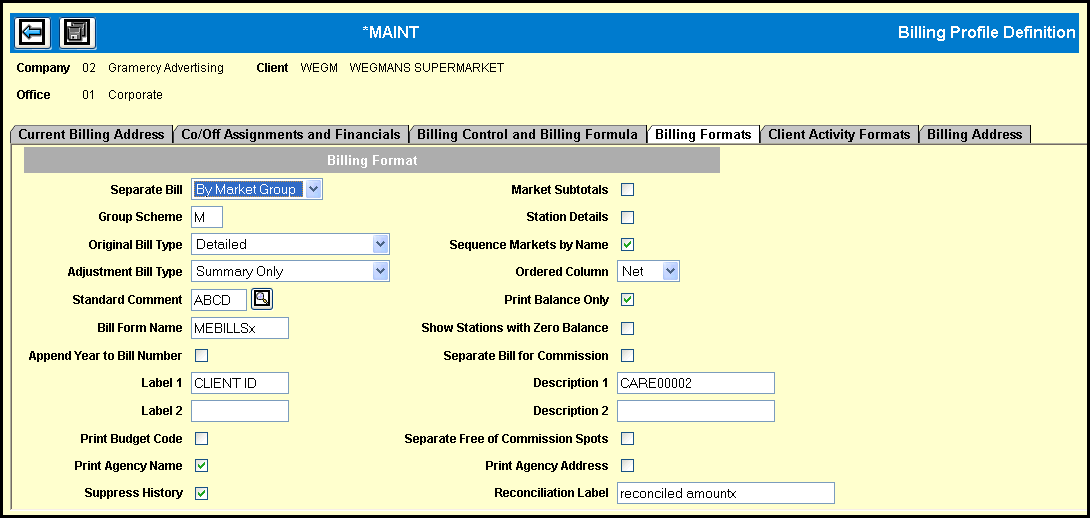
The Billing Formats tab allows you to control the printing of invoices. Keep in mind that a separate bill is always printed for each combination of company, office,client, media, product (unless billing by product group), estimate, and activity month. Detail lines are sorted by station band and call letters within a market.
Keep in mind that not all settings are allowed at every level of the profile hierarchy. The Profile Options Chart summarizes the settings which can be set on the Billing Profile Definition tabs and the levels at which they can be changed.
To learn more about the fields and controls on the Billing Formats tab, use the following links.
Show Stations with Zero Balance
The Label and Description fields are all optional and may be used in any combination.
Separate Free of Commission Spots