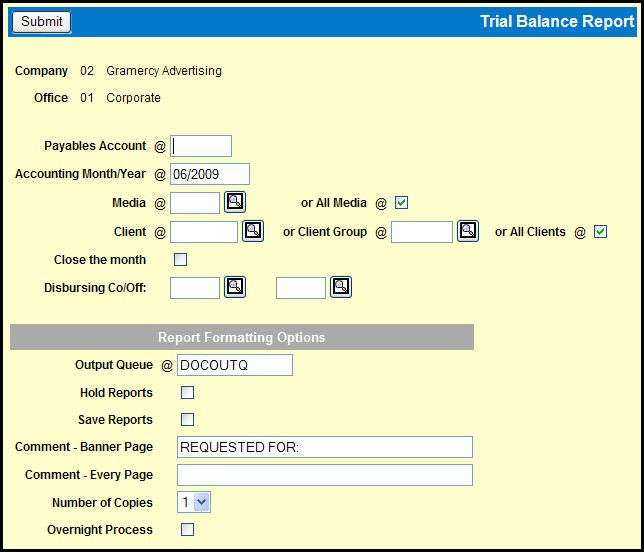
For example, a report must be generated every calendar month from the inception of the account or the correct balance will not be displayed in subsequent reports. Any balance from the previous calendar month only carries over if a report was run on a previous calendar month. The results for the month in this case would balance with the Billing vs. Payments Report.
If you are using Dual Costing, note that this report shows the Net Billed based on the vendor cost in order to show the actual amounts that will be updated to the payables account.
To request a Trial Balance Report, select Media Accounting | Broadcast Media Accounting | Trial Balance Report.
Key the Payables Account to be reconciled. The report retrieves only clients with this payables account, which is specified in the Client Billing Profile.
Accept the of the current month/year in the Accounting Month/Year field or key the month/year for which bill or paid data is to be retrieved.
Key or Lookup the Media or select the All Media check box.
Key or Lookup a Client, Client Group, or select the All Clients check box.
Use the Close the Month check box to indicate how you want to handle the requested Accounting Month.
To limit the data to a specific disbursing company/office, key or Lookup the Disbursing Co/Off fields.
If you signed on using a corporate account, you'll see the Include All Co/Off check box.
Complete the necessary fields in the Report Formatting Options section.
Click the Submit button.
Click the Reports icon in the MediaBank A|V toolbar to display the View Spool File window where you can access your report.