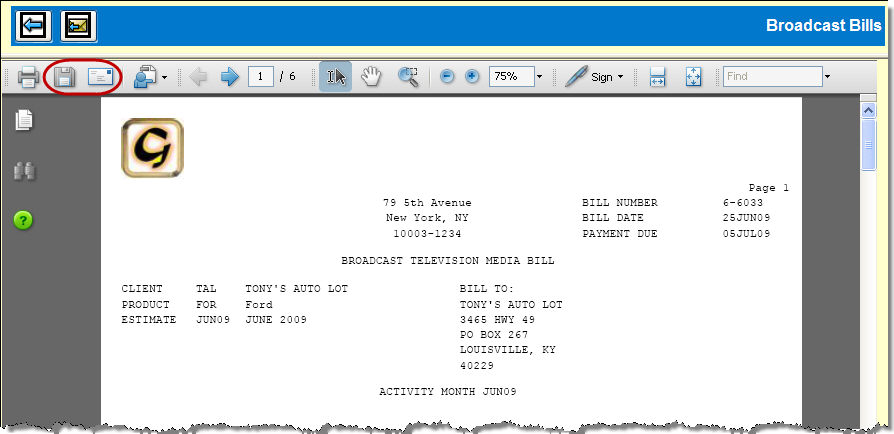
If you chose to create a PDF, you'll immediately see the Broadcast Bills window with your bill displayed in an embedded Adobe Reader window.
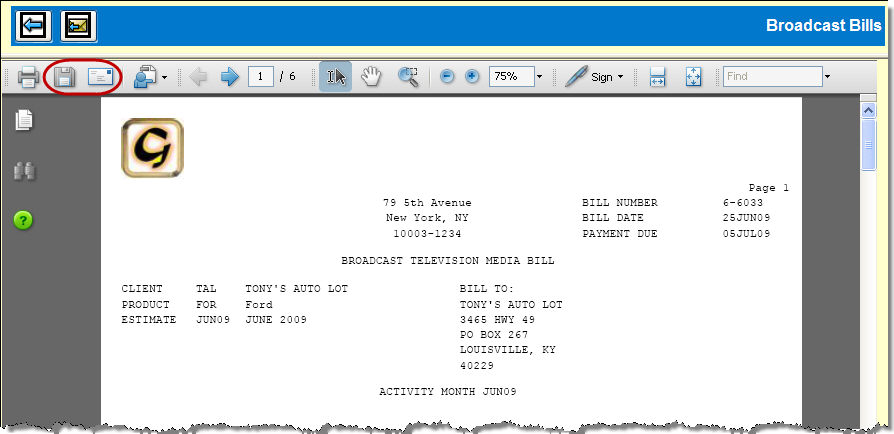
At this point, you should immediately do one of the following:
Click the Save icon in the Adobe Reader window to save a copy of the bill to your computer.
Click the E-mail icon in the Adobe Reader window to send a copy of the bill as an attachment.
![]() If you don't save or e-mail the PDF file at this time, you will be unable to access or view the PDF again unless you start the procedure over again..
If you don't save or e-mail the PDF file at this time, you will be unable to access or view the PDF again unless you start the procedure over again..