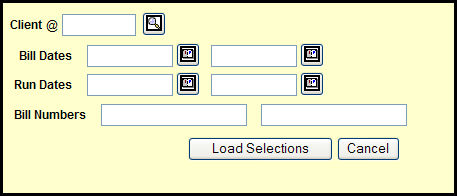
If you want to specify a range of bills to be reprinted, rather than manually entering rows for each bill, you can use the Multiple Bill Selections feature.
Reprint Bills - Multiple Bill Selections Window
Key or Lookup the Client code.
Depending on how you want to specify a range of bills to be reprinted, do one or both of the following:
Key or use the Broadcast Calendar Lookup to specify the Bill Dates range.
Key or use the Broadcast Calendar Lookup to specify the Run Dates range.
If you want to further narrow the range of bills to be reprinted, key the Bill Numbers range.
Click the Load Selections button.
You'll then return to the Reprint Regular Bills Window and rows will be automatically added for the range of bills that you specified.