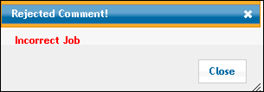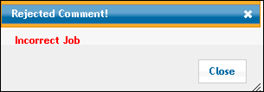
If your manager rejected time on your timesheet and entered comments, a <Reject Comments> popup displays when you open the rejected timesheet. Rejected timesheets are listed in the Alerts popup and can be opened by clicking the link. Information in the popup explains the reason for the rejected time. When you <Close> this popup, a <Reject Comments> button is placed on the rejected timesheet so you can always refer back to the reason(s) for the rejection. Once issues for rejection have been addressed and the timesheet has been resubmitted, the <Reject Comments> button disappears.