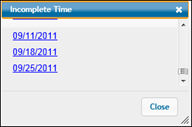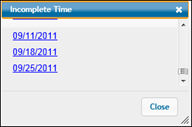
If you have incomplete timesheets, an Incomplete Time popup displays as soon as you log on to AdClock. This popup lists all incomplete timesheets starting with the date of the oldest timesheet. Click the Date of the applicable incomplete timesheet to open that Timesheet. An <Incomplete Time> button is placed below the banner and continues to display when using the Timesheet option until all listed timesheets have been completed and submitted. If you have closed the list of incomplete timesheets, click <Incomplete Time> to redisplay the list. Links to incomplete timesheets disappear from the list as soon as these timesheets are completed and submitted.
Note: Incomplete Time will not apply to the "current" week.
Note: The Incomplete Time popup is not displayed for Part Time or Freelance employees.